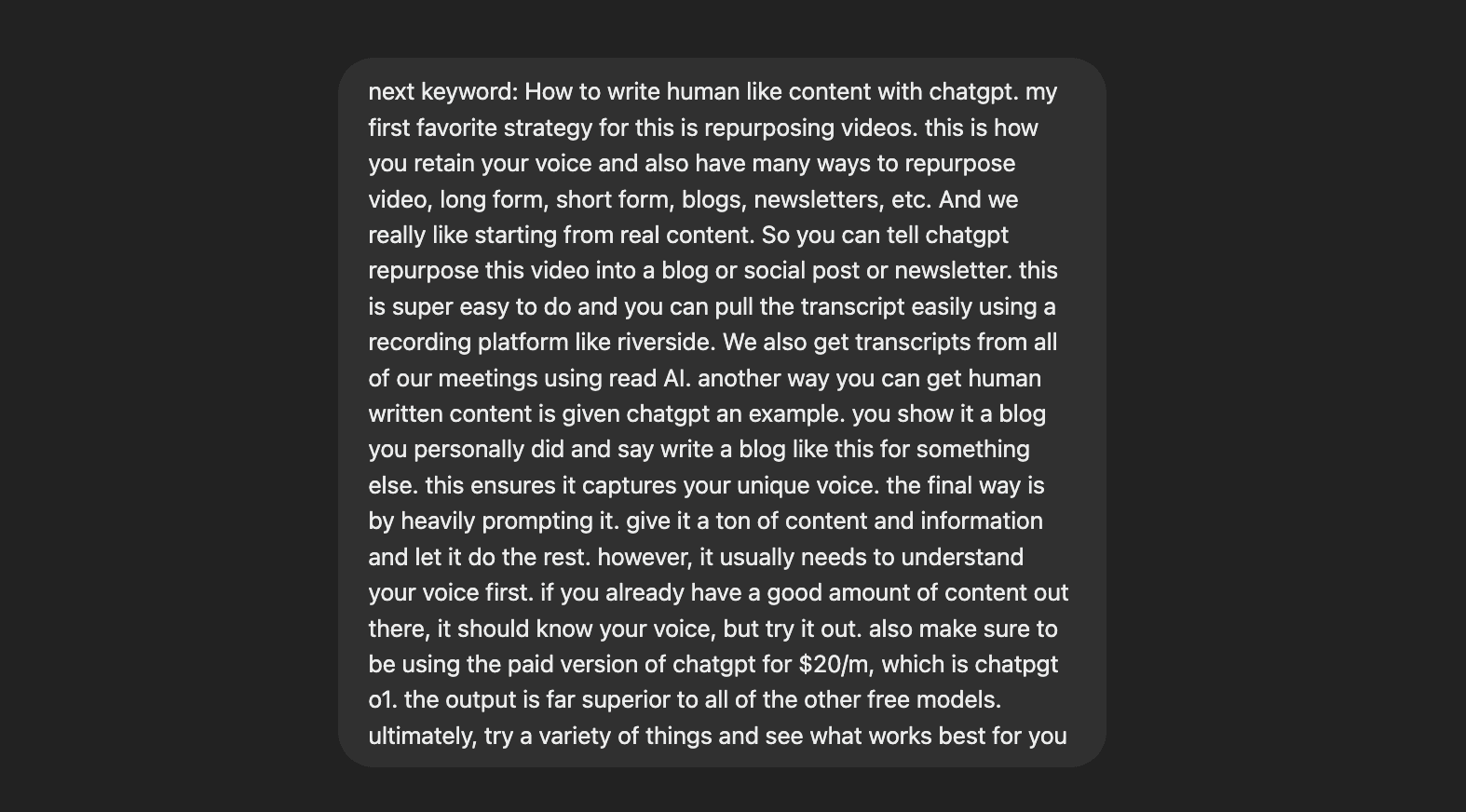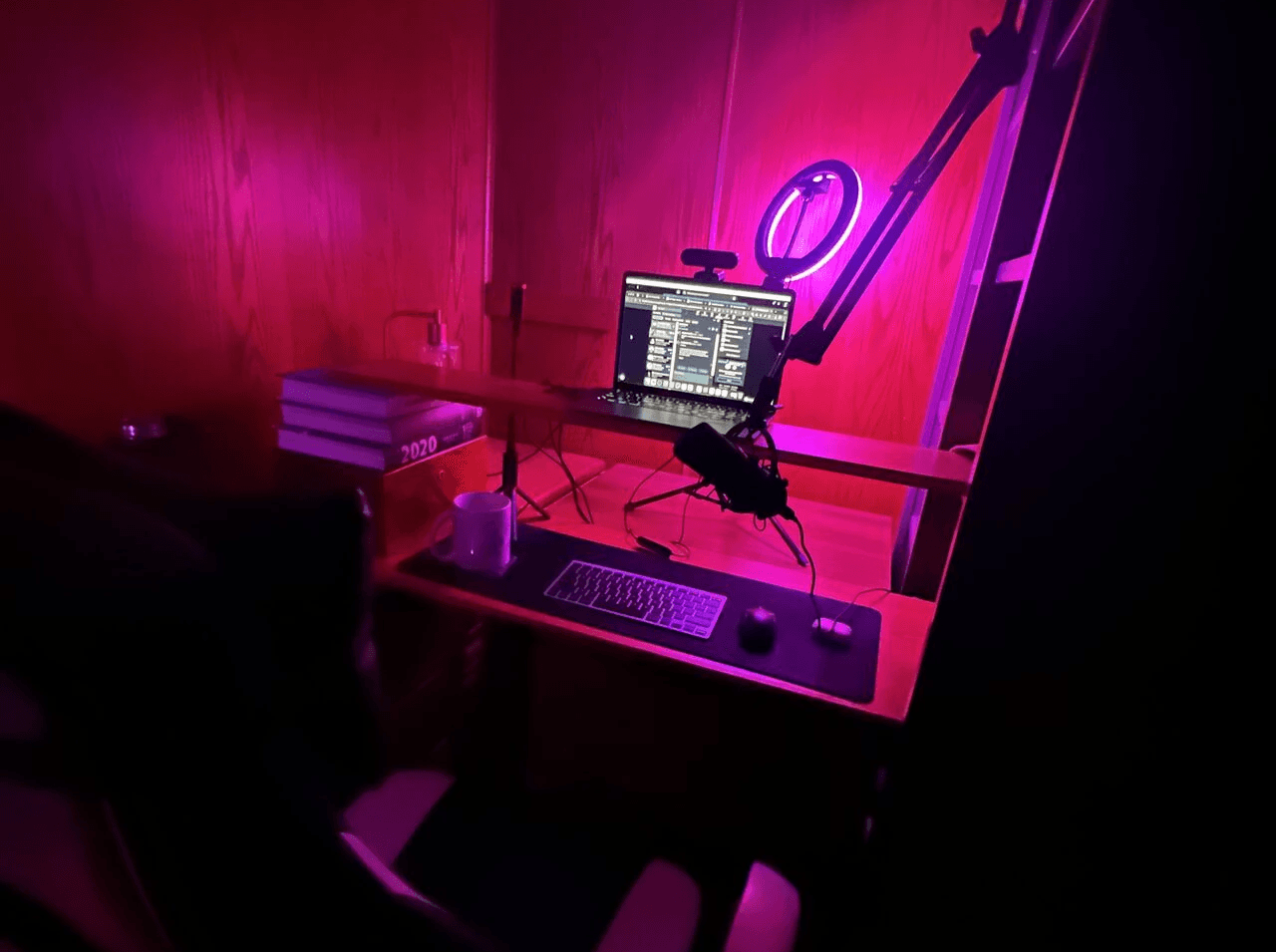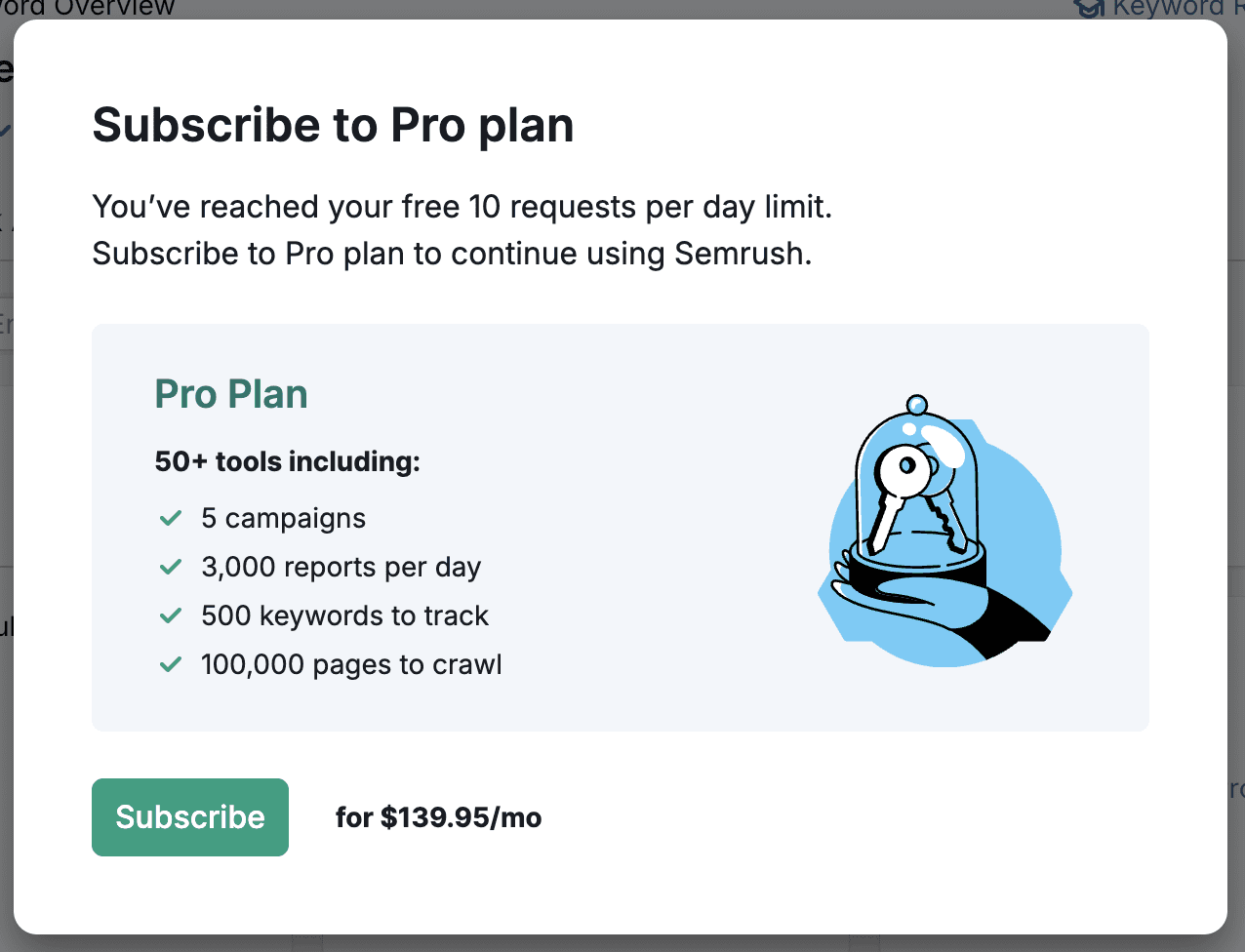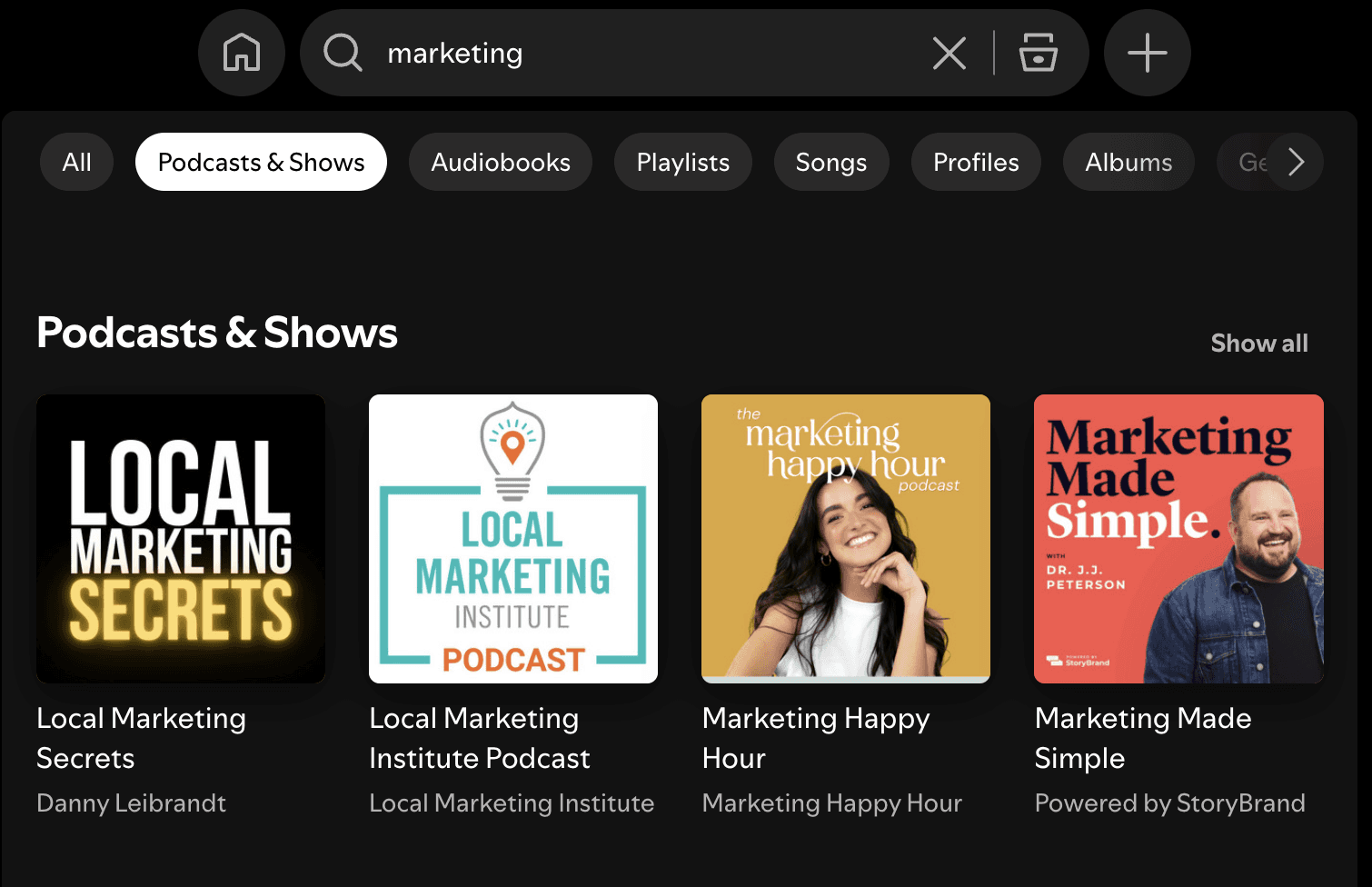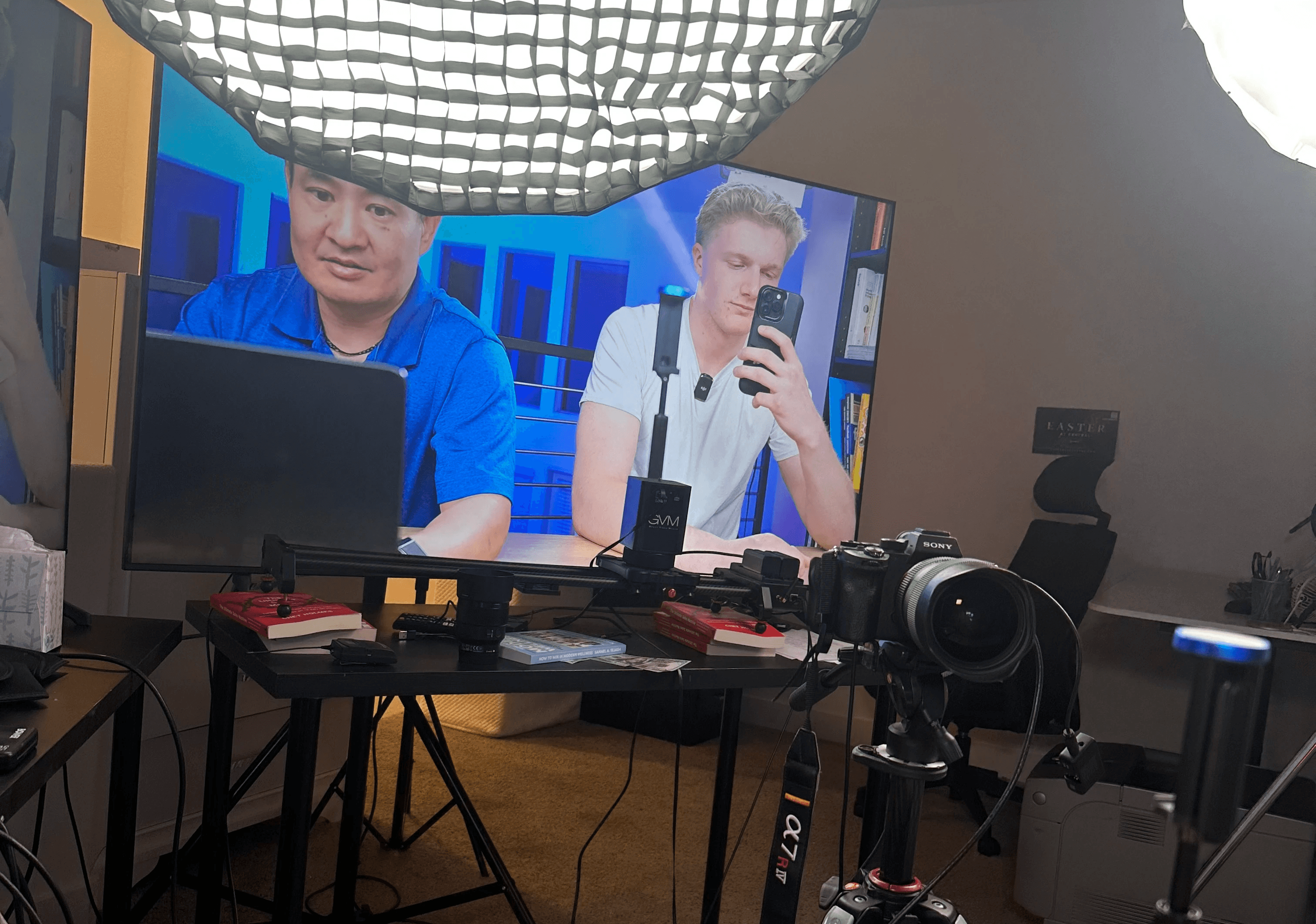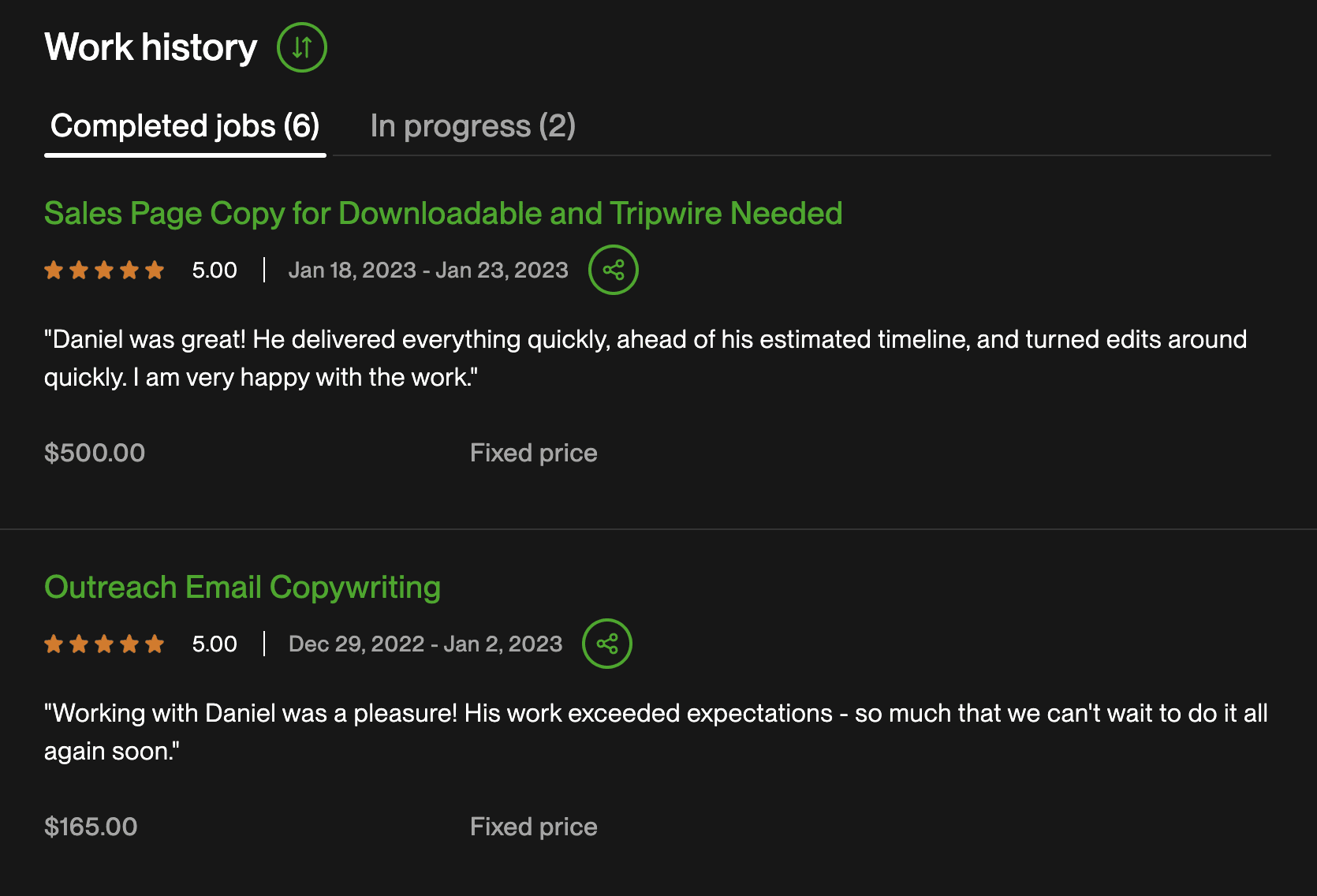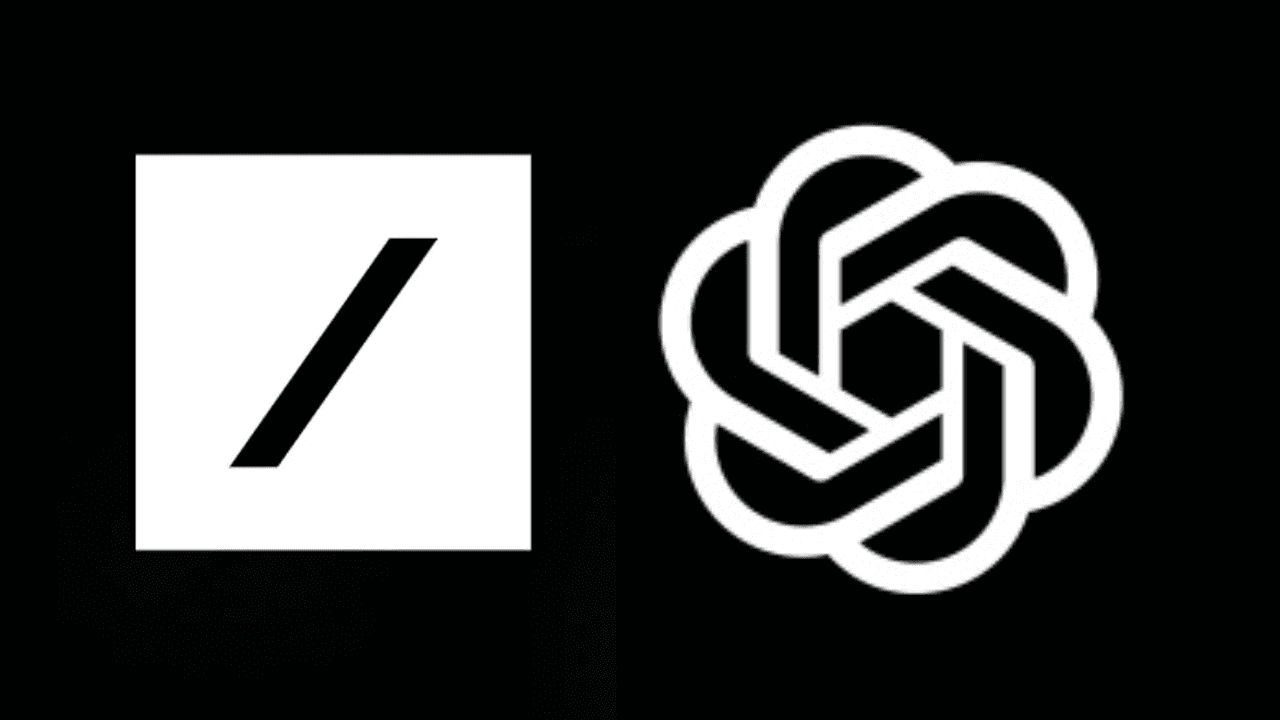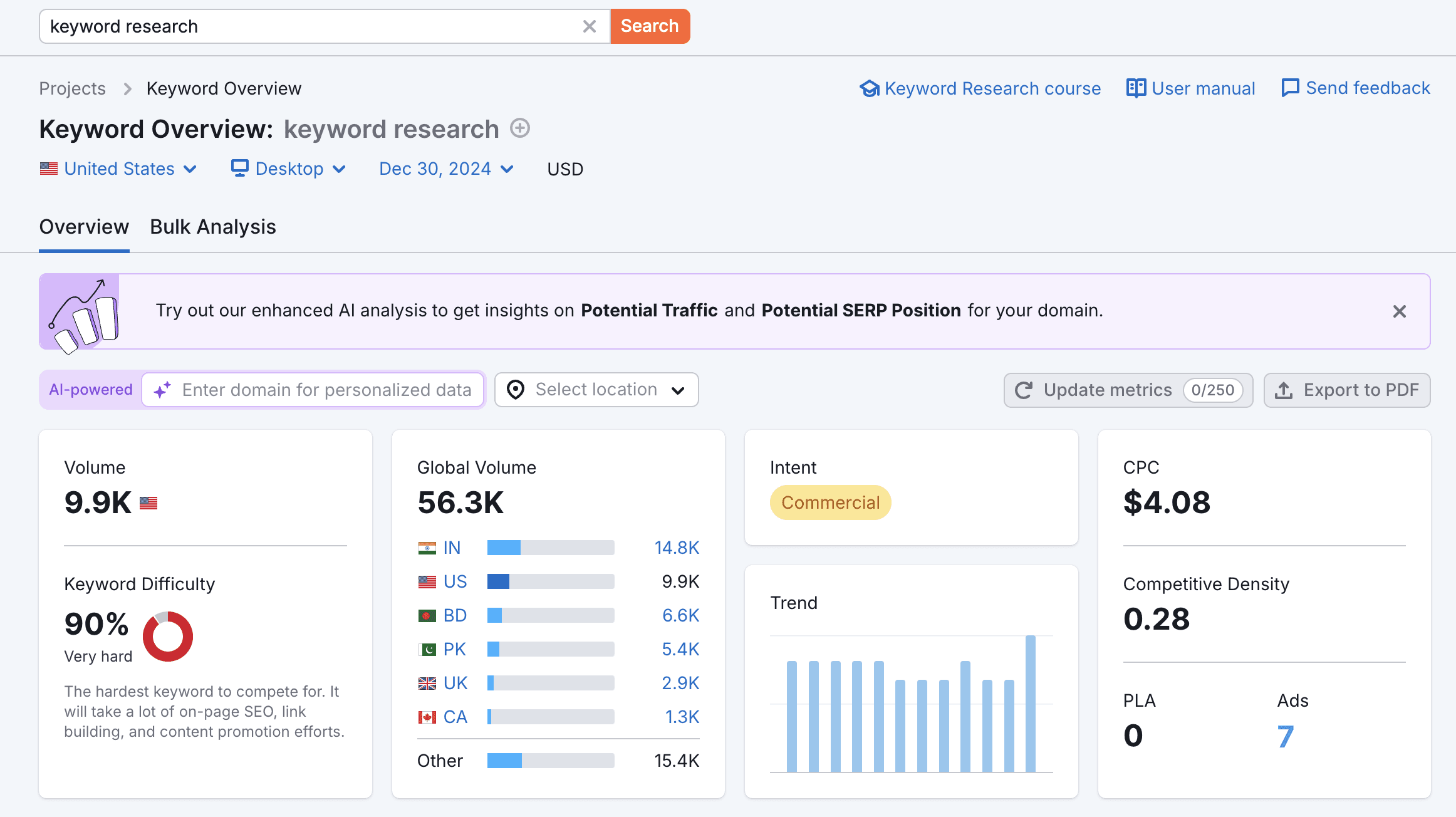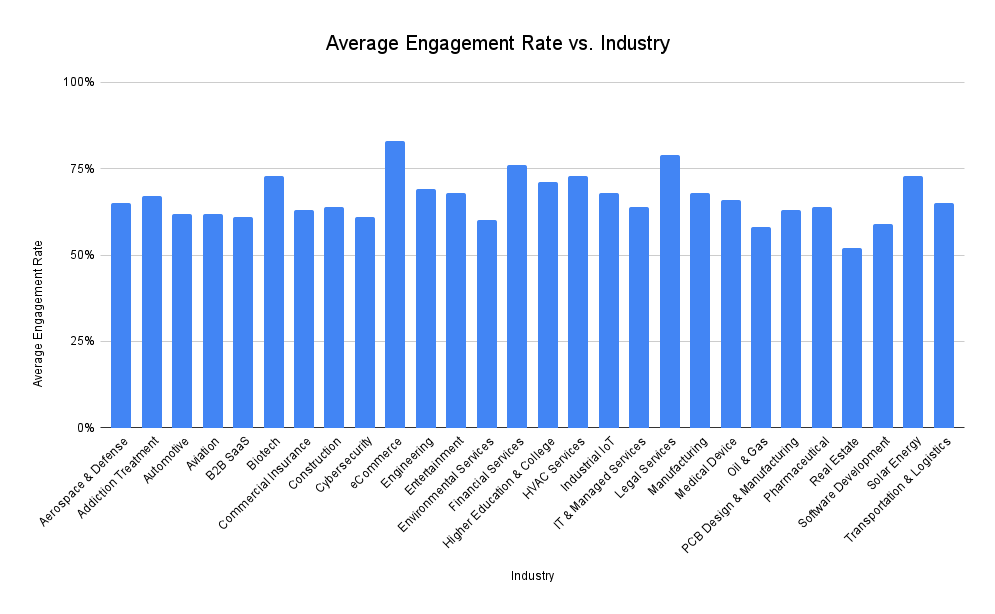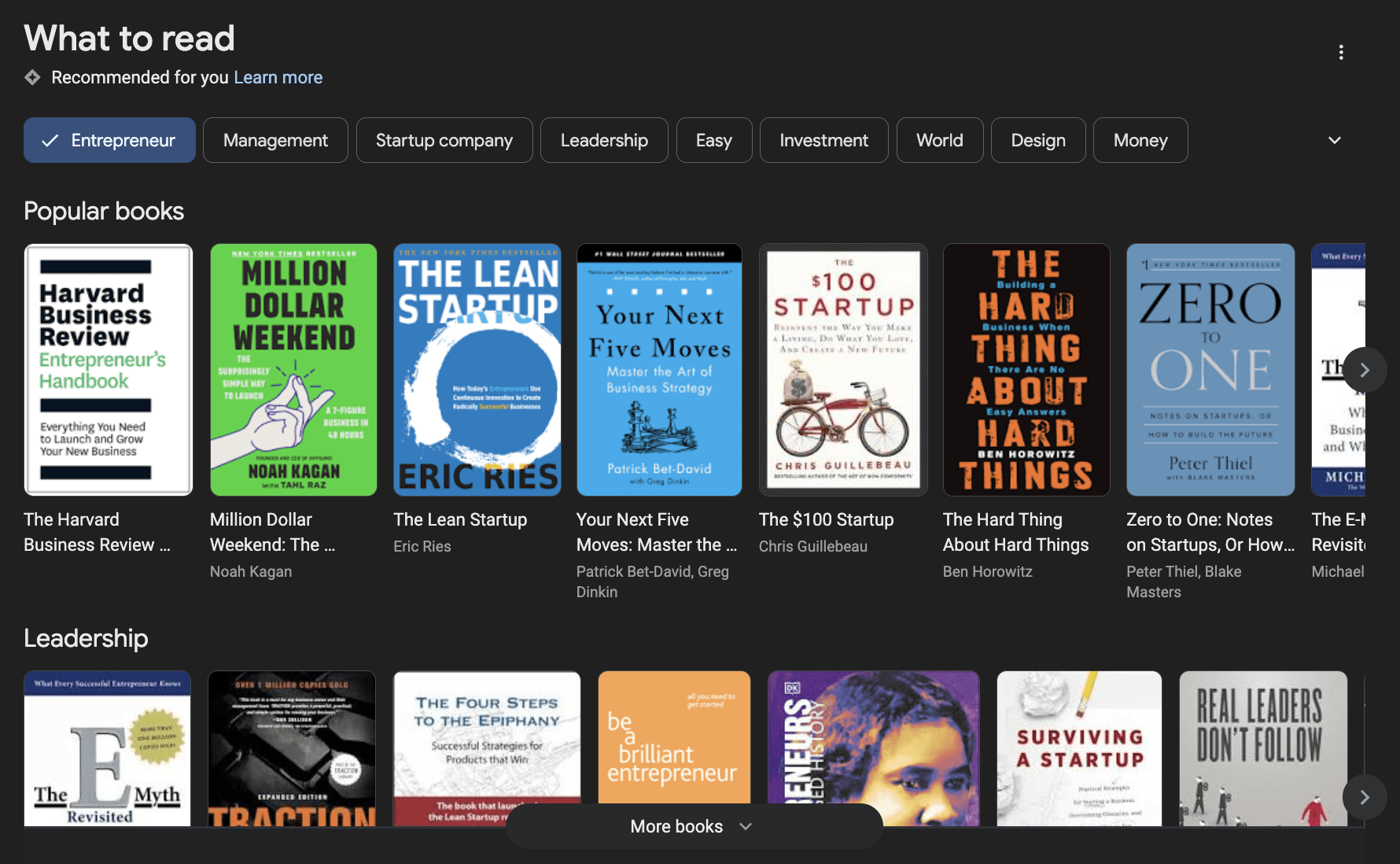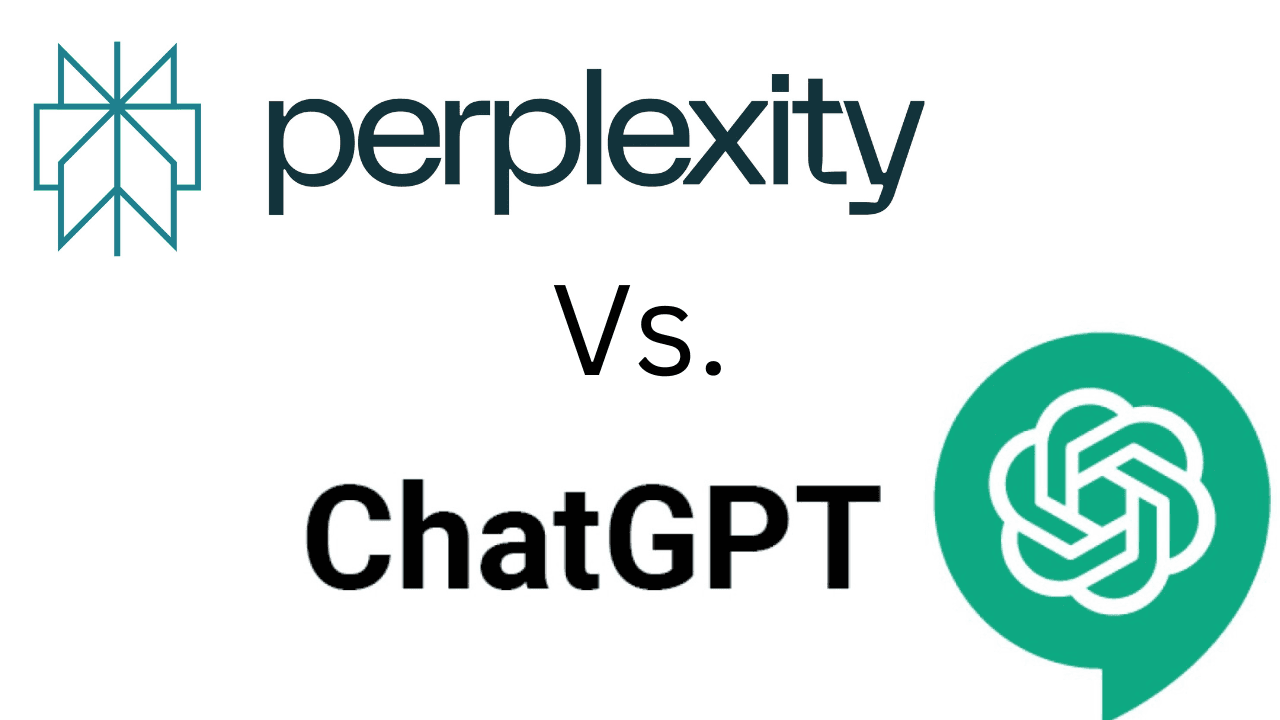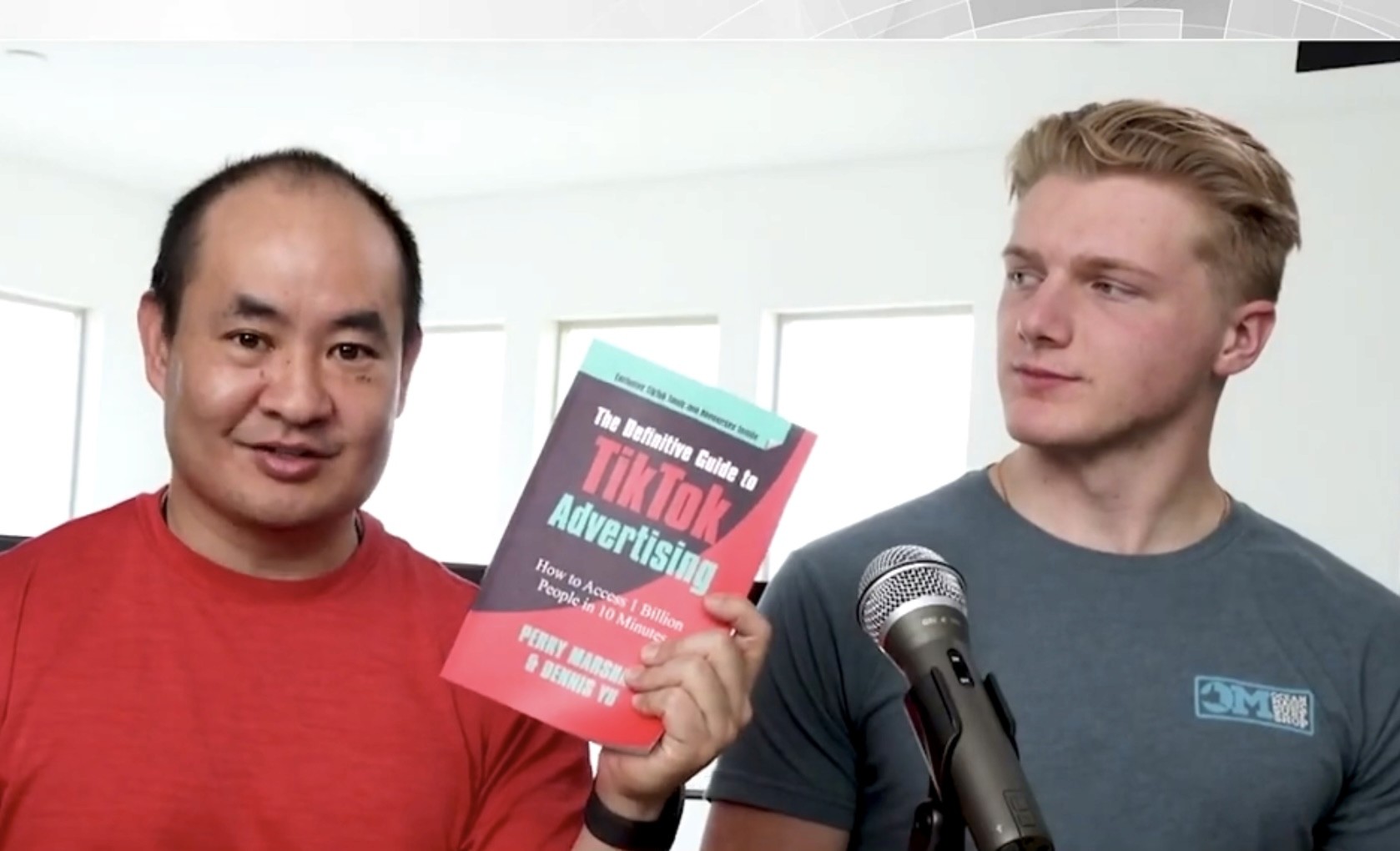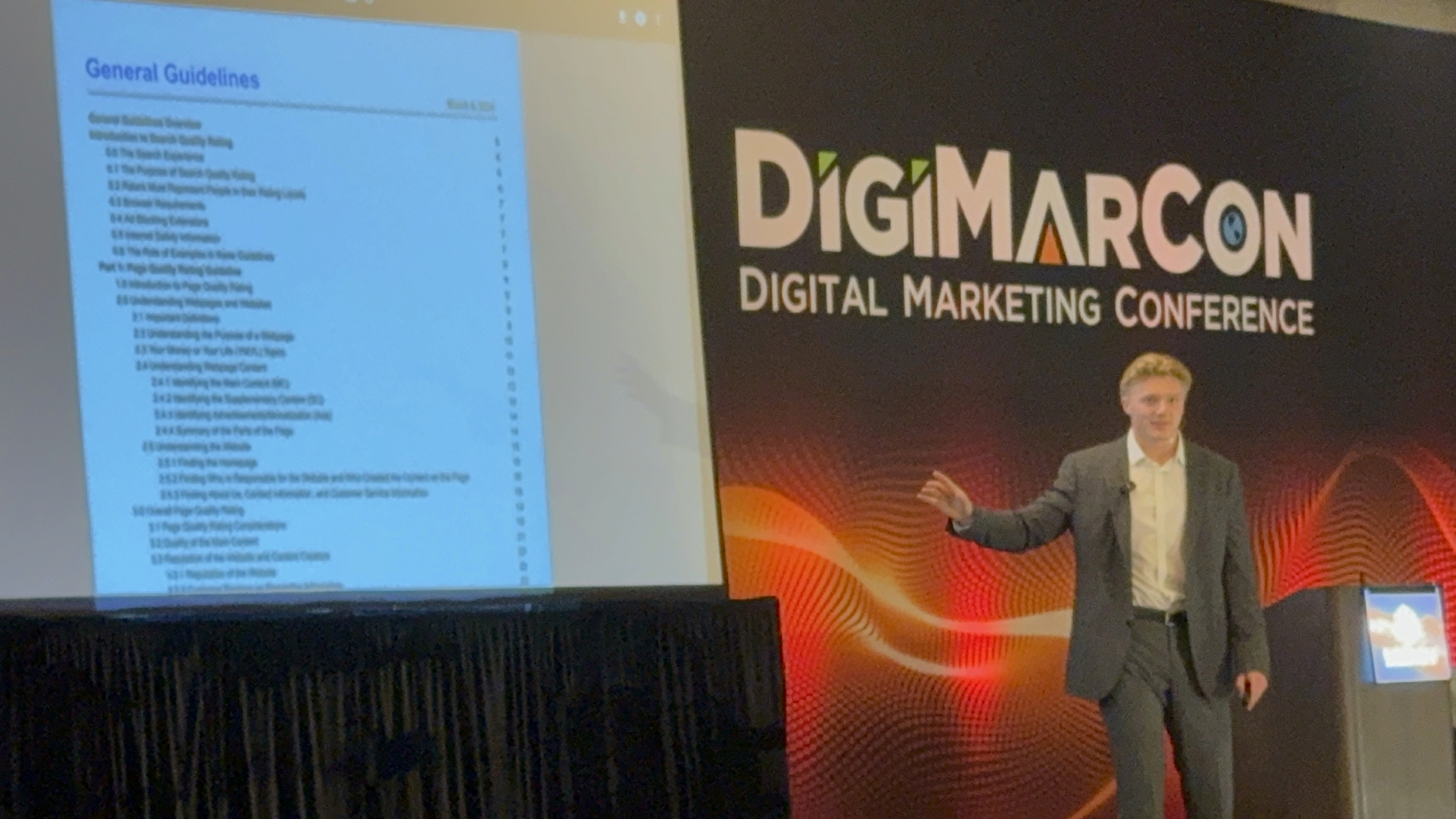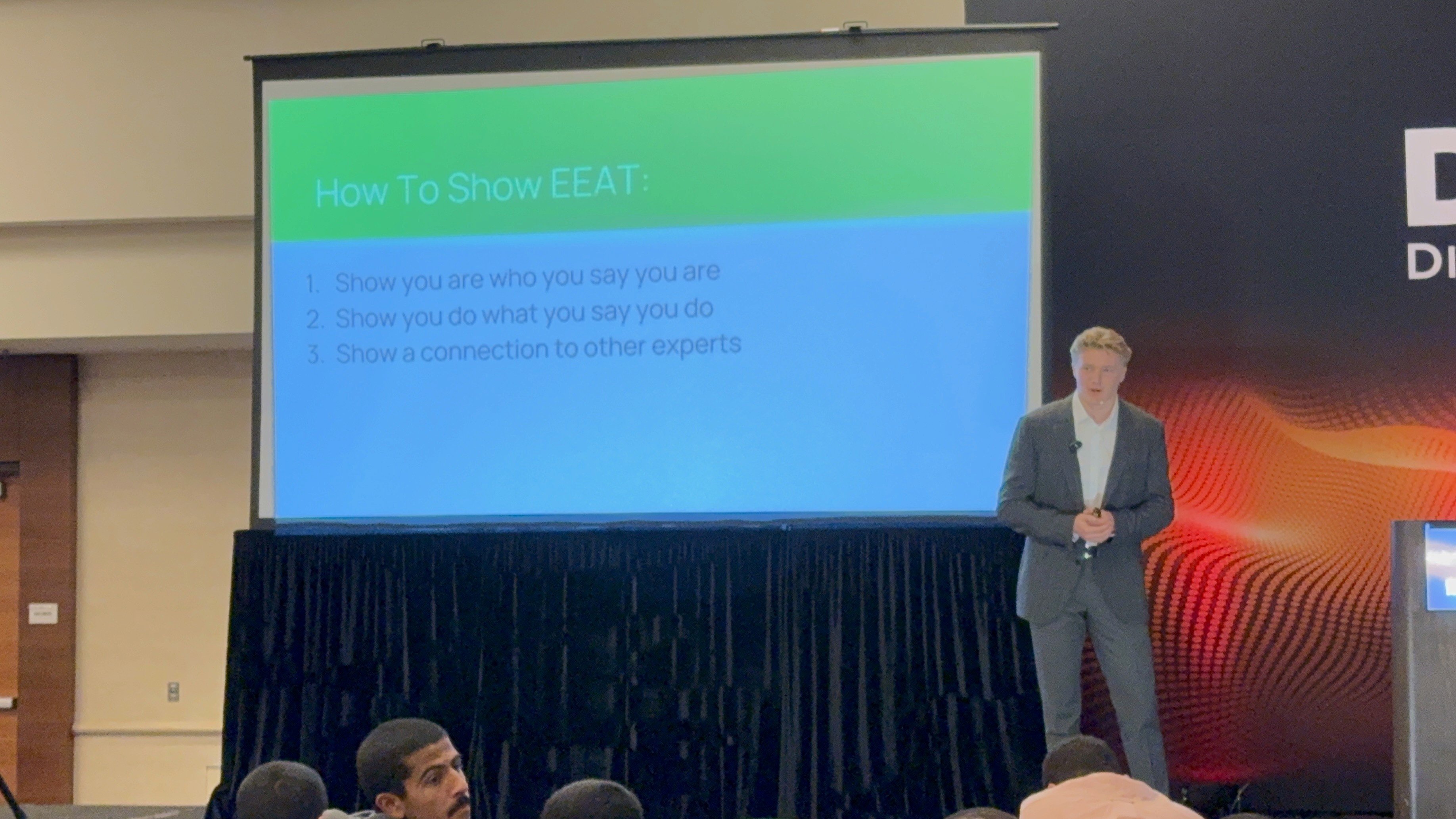AI
How to Write Human-Like Content with ChatGPT
Feb 6, 2025
If you’ve ever dabbled with AI writing tools, you know the output can sometimes feel robotic or generic. The good news? ChatGPT is more than capable of producing content that reads like it was written by a real person—if you guide it properly. In this post, I’ll share my favorite strategies for getting ChatGPT to write human-like content, complete with natural flow, personal anecdotes, and authentic voice.
/ / / / / / / /
1. Repurpose Your Videos into Human-Like Blogs and Posts
One of my go-to methods involves using actual video content as the basis for AI-generated text. Why? Because your voice, tone, and personality are captured organically when you’re speaking.
How It Works:
Record a Video: Could be a short rant, a how-to tutorial, or even a meeting.
Get the Transcript: Use a platform like Riverside to record and then easily export a transcript. Alternatively, record your calls and automatically transcribe them with Read AI.
Feed It to ChatGPT: Prompt ChatGPT:
“Take this video transcript and repurpose it into a blog post that sounds like me.”
Review and Refine: The output will inherently sound more like you because the entire foundation is your spoken words.
Why It’s Effective: Because you’re starting with real content—your tone, your stories, and your phrasing—ChatGPT has a rich template to emulate. It’s the easiest way to retain your voice without a ton of editing.
2. Show ChatGPT an Example of Your Writing
If you don’t have a video or audio transcript to work from, the next best thing is to provide ChatGPT with a sample of your writing. If you have freelance copywriting experience, that definitely helps.
Step-by-Step:
Select a Blog You Wrote: Something that encapsulates your style—humor, personal anecdotes, or a certain flair.
Prompt ChatGPT:
“Here’s a blog post I wrote. Please analyze it. Then write a new blog post in the same voice and style about [Topic X].”
Compare and Tweak: The AI should produce something that closely mirrors your sentence structure and tone. If it’s off, clarify or refine your prompt.
Why It’s Effective: By giving ChatGPT a direct example, you minimize generic AI phrasing and maximize authenticity.
3. Heavily Prompt ChatGPT with Content and Information
Sometimes you don’t have a transcript or a perfect sample to share, but you do have an idea of what you want to say. In that case:
Heavily Prompting:
Gather All Relevant Info: Outline your key points, the main argument, personal stories, or data you want included.
Feed It to ChatGPT:
“Write a blog post using the following information: [Insert bullet-point notes, style preferences, any personal language quirks].”
Iterate: If the output feels off, push ChatGPT further—ask for more humor, more detail, or a friendlier tone.
Why It’s Effective: The more context ChatGPT has, the better it can replicate your style. You’re essentially teaching it your viewpoint and details.
4. The Importance of the Paid Version (ChatGPT o1)
I can’t stress this enough: the paid version of ChatGPT for $20/month—often referred to as “ChatGPT o1”—delivers far superior output than the free models. You’ll notice better coherence, style matching, and fewer mechanical errors.
Free Models: Great for quick tasks, but they can be repetitive or stiff.
Paid Model (o1): More advanced capabilities to mirror your writing style and handle complex prompts.
Pro Tip: If you’re serious about AI-assisted writing, the investment is well worth it.
5. Mix and Match Approaches
Don’t be afraid to experiment. Here’s how you can combine the methods:
Video Transcript First: Start with real content for authenticity.
Show a Writing Example: If you have a strong personal style, let ChatGPT analyze it.
Heavily Prompt: Provide any missing details or additional context.
Use the Paid Model: Get the best possible final draft.
Ultimately, the goal is to produce content that resonates with your audience, feels genuine, and stays true to your brand voice. With a little practice and the right approach, ChatGPT can help you do just that. By the way, ChatGPT isn't the only AI writing tool—see my blog on Perplexity vs ChatGPT.
Final Thoughts
Writing human-like content with ChatGPT boils down to starting from real content, training the AI on your voice, and giving it thorough instructions. Whether you’re repurposing a video transcript or referencing your own blog posts, the best results come when ChatGPT has authentic material to work from.
And remember, AI is a tool, not a replacement for your creativity. Combine ChatGPT’s speed and idea generation with your personal insights, and you’ll strike the perfect balance—content that’s both efficient to create and genuinely you.
Latest
More Blogs By Danny Leibrandt
Get the latest insights on business, digital marketing, and entrepreneurship from Danny Leibrandt.